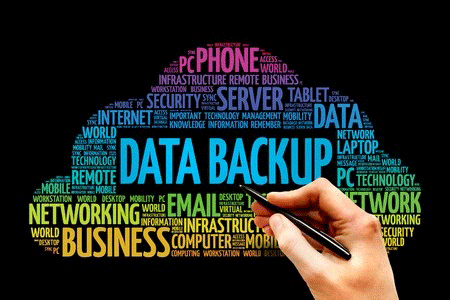Email phishing is a form of fraud perpetrated by an attacker attempting to acquire your sensitive and private information, such as usernames, passwords, and credit card details, as well as, financial or investment account information. These invaders appear to be a trustworthy entity reaching out to you via an email. Often there is a clickable link within their message. One click will take you to a fraudulent website which looks and appears creditable but, in actuality, is nothing of the sort. Once you have connected to their site, these thieves have the capability to install malware (harmful software such as viruses or Trojans designed to cause damage or disruption to your computer system) onto your computer. Or even worse, they can install a key logger to pick up your keystrokes. They can then analyze those keystrokes to steal other credentials and passwords. These invaders often employ Java scripts to hide their true URL address by displaying someone else’s legitimate URL address.
I highly recommend using a good Internet Security Software program which contains an email scanner. In conjunction with your own security system, your email provider should have a good gateway email filter in place which should capture the bulk of the phishing mail. These two programs working together will keep the phishing emails to a minimum.
Most phishing emails can be spotted by reading them carefully. Misspelled words or improper grammar is an immediate signal that the email is fraudulent and should be deleted immediately. If an email in your inbox looks unauthentic and viewing it in a preview pane reveals misspellings and or bad grammar . . .a simple trick to determine its validity is: right click on the email which will open up a menu pane, left click on “PROPERTIES”, and check the return email address. Still not sure? Call the company, bank or financial institution to make sure they sent you the email or check their website. If there is a massive phishing campaign on against its clients, it will be prominently listed on the first page of their site.